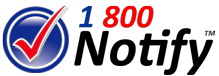So many know the frustration of receiving a medical bill and calling the healthcare system to pay it, only to learn that the billing office is closed, and that call will have to wait for another day.
Nobody wants to spend 10, 20, 30 or more minutes on hold waiting to speak with the few billing support specialists on shift for the day who have been inundated with a list of frustrated patients.
TESTIMONIAL:
Epic Systems Integrated IVR Autopay by Phone: Immediate Results – Containment Rate Went from 0% to 30% in Less that 3 Months
Immediate results attained. Our IVR containment rate went from 0% to 30% and climbing in less than 3 months [ Over 30% of all calls received are now handled by the 1800 Notify automated system ] – due solely to 1800 Notify’s IVR Autopay Services. With our ability to take payments via our IVR 24/7 our patient’s are happier and we can focus our attention on providing Top Notch Customer Service by resolving our patient’s concerns.
The 1800 Notify staff commitment to their client is reflective not only by professionalism, but their willingness to accommodate our request and the quick responses we receive.
— Faye Mosley, Customer Service Call Center Manager, Los Angeles, CA
You may have noticed that certain industries (such as the credit card industry) haven’t shared these same problems recently, as their technology allows customers to make calls and payments 24 hours a day, seven days a week. These industries are using technology called Interactive Voice Response (IVR), which has the potential to revolutionize customer payments in the healthcare industry.
This article will explain what IVR is, how to implement it into your current system, what integration options are available to you, and what its benefits are.
An IVR Primer: What Is IVR?
IVR, also known as Interactive Voice Response, is an automated technology that allows a human caller to make a self-service interactive call with the help of their phone keypad to generate DTMF tones (DTMF = Dual-Tone Multi-Frequency tones) and/or voice input.
An IVR can be an incredibly lucrative depending on how it’s set up and integrated to your financial systems, as IVR systems can be used for multiple purposes like:
- Accepting a customer’s credit card phone payment
- Accepting a customer’s electronic checking payment
- Storing a payment method for easy future use
- Providing the customer’s latest balance
- Providing payment plan details such as total remaining balance, number of months remaining and the current month’s payment
- Transferring calls to your real-life agents based on a customer’s needs
How the IVR Has Overhauled Healthcare Billing Practices
Improve Customer Satisfaction
Your call center staff members are costly to locate, hire, train and retain. You do not want them tied up telling someone their balance or listening to and keying in 16-digit credit card numbers (or worse, writing the credit card number on a piece of paper to key in later). You need to offload these “Easy” calls to the automated IVR system for both security reasons and freeing up your staff to work on a more complicated customer questions that only trained staff can answer. Giving your staff more time to answer important questions such as – “Explain this balance to me,” “How can I update my new insurance,” “Why did I get charged for this item?” will improve your overall customer satisfaction scores. The IVR can handle 30% or more of all callers, reducing wait times to speak to a live agent. Customers whose inquiries (such as “What’s my balance?” or “I’d like to make a payment”) can and should be handled with an IVR.
Improve Security for Staff Working from Home
Another concern that many organizations face today is that many, or all, of your call center staff are working from their home office. Discussing confidential account information or accepting a credit card payment while your staff is sitting in their living room, bedroom while others may be around is not the ideal situation for security. With a secure Payment IVR, all those balance inquiry and payment calls can easily be transferred away from the staff member. The payment becomes secure, and the staff member is immediately freed up to accept the next caller and provide better customer service.
Speed Up the Payment Process
With the Payment IVR, instead of waiting on hold for a staff member to take credit card or electronic checking information over the phone, callers can make a secure payment over the phone using their keypad. Paying by phone takes virtually no staff time and can be less than 90 seconds for customers who have previously stored their credit card on file. When “low hanging fruit” calls are routed through a reliable and secure technology, billing specialists can prioritize calls that are outside the scope of the IVR, drastically cutting down time spent fielding basic information.
Highly Secure
IVR technology only works as a supplement to live customer service calls if people trust it. For this reason, IVR developers have taken painstaking efforts to ensure that these systems are highly secure. In the healthcare industry, every IVR credit card payment processor must be both HIPAA and PCI DSS compliant.
HIPAA = The Health Insurance Portability and Accountability Act of 1996 is a federal law that required the creation of national standards to protect sensitive patient health information from being disclosed without the patient’s consent or knowledge
PCI DSS = Payment Card Industry Data Security Standard. PCI DSS is a set of standards that ensure that all companies that process, store, or transmit credit card information maintain a secure environment.
Posting the IVR Payments – Can Even Be Real Time
One of the major benefits of IVR is how it simplifies the process of accepting customer payments 24/7. However, the IVR is also effective when it comes to helping the healthcare company receive and post their payments into the back-end financial systems. When a credit card payment is made, the money flows directly into a bank account via the Merchant Processor partner. If your financial system allows it (such as with Epic Systems – 1-800 Notify is an App Orchard Partner of Epic Systems), the payment posting can be done in real time while the caller is hearing their payment confirmation. For most systems, the payment posting will occur the next morning as your organization imports the “End of Day Posting File” that is provided with all the IVR payment transactions.
An IVR, with a Mobile-Accessible Online Portal completes your Omnichannel Payment Strategy
While a Payment IVR is great for your customers who want to pay by phone, we always recommend implementing an online web payment portal to help complete your “omnichannel” payment strategy. That way you have all the 24 x 7 contactless self-service payment options covered – web, mobile and phone. One example is the payment portal provided by 1-800 Notify’s payment processing partner: InstaMed (a JP Morgan Chase company). Learn about payment portals, the omnichannel approach and current trends by downloading the InstaMed Annual Trends in Healthcare Payments Report here.
How to Integrate IVR Into Your Business Model
Luckily for businesses and customers alike, integrating and implementing Interactive Voice Response is fairly straight forward. 1-800 Notify can integrate a Payment IVR to any financial system using a simple-automated daily batch data feed. All that is needed is the basic information to authenticate the caller and give them their balance information. Sample date elements needed for an IVR system include:
- Account number
- Name of account holder
- Date of birth of account holder
- Amount due
- Practice or service area for this account (optional)
- Payment plan remaining balance (optional)
- Payment plan monthly amount due (optional)
- Last payment posted amount (optional)
- Last payment posted date (optional)
If you happen to be using Epic System, the data feed file is not required and authentication and payment posting can be done in real time with a direct and secure connection to Epic. Learn more about 1-800 Notify’s Epic App Orchard IVR offering here.
Epic allows 1-800 Notify to use real-time web services to securely pull guarantor and authentication information, patient balances, and even allows payments to be posted directly to the guarantor account. This removes the need for manual posting and makes the process all the more efficient and stress-free. Furthermore, with this Epic integration, your staff members can see, and return a payment to the original payment method (credit card or electronic check) used in the Payment IVR.
The Epic-integrated IVR can also pull a detailed hospital bill, and depending on the needs of the caller, send it to the caller’s MyChart account or directly to them by printing it and having your staff drop it in the mail. When a customer makes payments using IVR, particularly with Epic integration, they have a full view of their payment status and other useful information.
IVR Integration Is Seamless
For many companies, the transition to Interactive Voice Response is seamless, particularly because the alternative was full of human error, security issues and limitations.
The secure automated system is available 24/7, allowing patients to pay their bills with credit cards in the evenings and on weekends when staff would traditionally not be available. Not only that, companies like 1-800 Notify provide an IVR that is compatible with any practice management, electronic health records, or billing software systems. With an IVR, the sky’s the limit.
Increase Patient Payments with an Automated IVR System from 1-800 Notify
Improve customer satisfaction and payment security today! Let 1-800 Notify handle the customer phone payments for you with our IVR System! Click here to learn more or request a demo.
1-800 Notify has rapidly grown to support millions of inbound IVR autopay by phone calls, two-way appointment reminders, and patient wellness and broadcast messages. We’re the premier platform for HIPAA-compliant, automated phone payments, appointment reminders, billing reminders, and notifications.